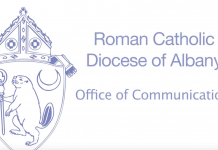Tech tips and the universal design for learning
ANNABEL DOTZMAN
Today’s classrooms contain a diverse mix of students, each with unique talents, needs, and levels of learning. Catholic educators are called on to plan and deliver instruction that ensures faith formation is inclusive and meets the needs of all students. “All persons with disabilities have a right to adequate catechesis and deserve the means to develop a relationship with God” (National Directory for Catechesis, USCCB). Learning needs differ for each child, especially for children with special needs. For faith formation to be successful, catechists must understand every student’s needs.
Planning and implementing effective instruction to support students with special needs involves a team approach, which is exactly how educators at St. Joseph School in Downingtown, Pennsylvania, support their students. A Student Support Team (SST) is in place to routinely review the progress of those students with Individual Education Plans (IEPs). Members of the SST include the school principal, classroom teachers, and counselors from the local county. The team meets to ensure that effective, best-practice strategies and educational technologies are in place to support students’ learning goals. Many of the strategies utilized fall in line with the Universal Design for Learning (UDL) approach.
UDL is a curriculum framework aimed at meeting the needs of every student through the use of a variety of instructional strategies. (Watch a quick video here.)
UDL principles provide a pathway for lesson planning that includes multiple means of representation, engagement, and expression. While the benefits of this framework target students with special needs, all students can benefit. Below are examples of how UDL principles and technology can be used alongside one another to eliminate barriers to learning and increase opportunities for success.
Multiple means of representation
Present content in multiple formats, including print and digital versions of religious texts, audio, video, and graphics. Incorporate visuals and lectures using picture books, posters, or presentation slides. Google Slides is a presentation platform that offers the capability of delivering real-time captions for presentations. This added feature can support students with hearing impairments, those learning English, as well as students distracted by noisy environments. Connect lessons with relevant and age-appropriate YouTube videos. Search playlists and channels aimed at faith formation for all ages. Closed captioning and transcripts are also available for videos. Mrs. Ruth Jung, a third-grade teacher at St. Joseph School, routinely integrates YouTube music videos into her religion-class lessons and utilizes the closed caption feature to display lyrics. The music creates a tranquil environment while students complete hands-on activities.
Multiple means of engagement and expression
Plan activities and assessments that include multisensory options. Students are more likely to develop self-confidence and success if offered choices in how they interact with content and demonstrate their learning. Offer students the choice to reflect on a prayer or Bible story through a drawing, a written journal entry, or an audio/video recording. There are several free speech-to-text and multimedia recording tools available to support students with physical and learning disabilities. With Google’s Voice Typing feature, students have the option to type and edit by speaking directly into Google Docs. Clips, a free iOS app, gives students the option of recording and sharing short videos on a tablet or phone.
While no one size fits all for supporting students with special needs, St. Joseph’s sixth-grade teacher, Mrs. Danielle Disammartino, and kindergarten teacher, Ms. Emily Novak, offer additional strategies to support students and their special needs:
■ Be informed. Educate yourself with students’ strengths and areas needing support as indicated in IEPs.
■ Meet with the prior year’s teacher to discuss strategies that were successful and unsuccessful in previous years. Utilize resources within your school or parish for additional support.
■ Chunk instructions and assignments into smaller steps while providing positive reinforcement as tasks are completed.
■ Provide frequent brain breaks and stretch time. Religious instruction that utilizes a team approach and effective teaching strategies can be fruitful for all students as their faith grows and deepens.
Annabel Dotzman, MEd, is a technology integration coach, PreK-12, for the Archdiocese of Philadelphia, and a former classroom teacher. She is part of a team providing training and support to archdiocesan educators for the integration and best-practice use of educational technology across the curriculum.
This article was originally published in Catechist magazine, February 2019
PHOTOS: FATCAMERA/ISTOCK