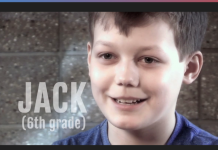SR. CAROLINE CERVENY
God stories surround us! We hear Scripture weekly on Sunday. When we gather for family events we hear stories about our parents, grandparents, aunts, uncles and more! So, what can I do with these stories with my children and families? In this digital age, I invite you to consider how you can create digital stories.
Many wonderful digital tools and apps are available and you can easily create a digital story. They are easy-to-use!
(But, of course, if you are wondering how to use the tool, just go to Google or YouTube and search for the name of the tool and add “tutorial”. If you want to learn how to use Animoto, you would search for “Animoto tutorial”. I also add a year. So, I’ll search for “Animoto tutorial 2018.” Why add the year? For example, this tool — Animoto — was first used in 2006 and has been updated several times. You want to find the tutorial to guide you in learning how to use the current version.)
I’d like to highlight three tools that can be easily used in your class, or invite your students to work at home with their parents. Basic samples are below, too.
Animoto
Animoto is available for your computer or as a mobile app. It is my favorite because you can use images, video clips, music and text to your stories. Educators and catechists can sign up for a free Animoto “plus” account. Go to the bottom of the home page and click on “Education”. Look for the “Sign up Here” link on the page.
Here are examples of videos created using Animoto:
Sunday Gospel: Jesus Came to Jericho
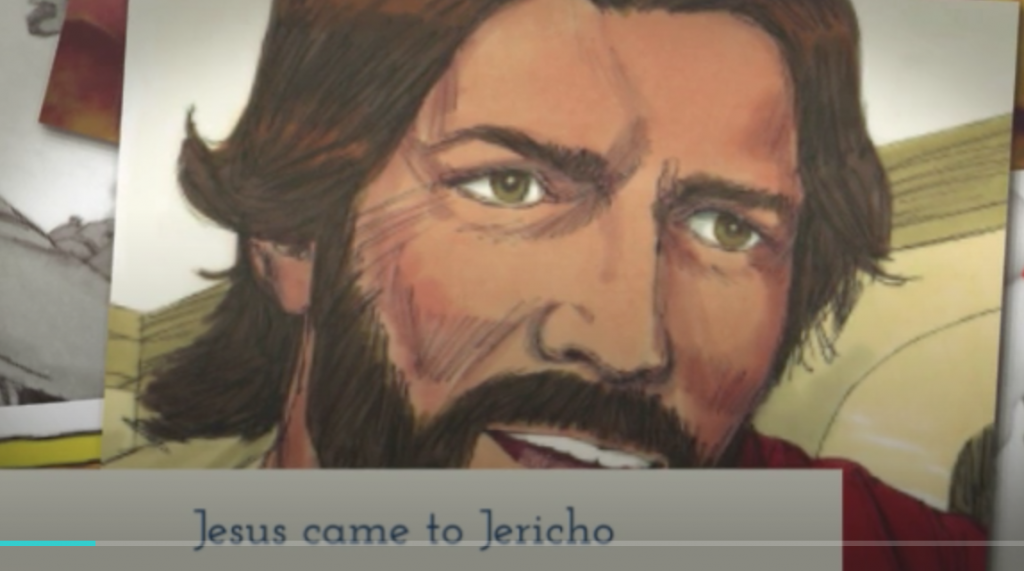
Good Friday of the Lord’s Passion
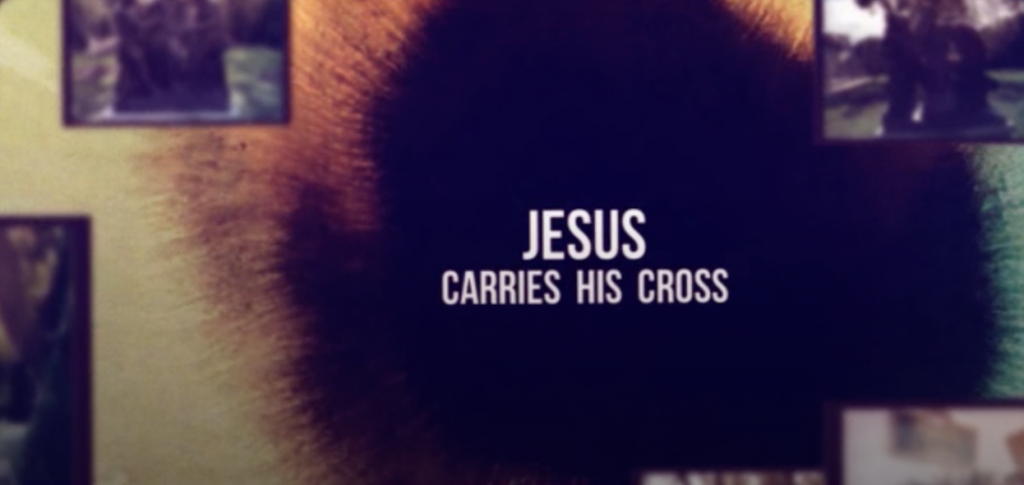
Adobe Spark
Adobe Spark is a free online tool for creating videos or web pages. As a creator, you can use videos, pictures and text to create a web story. There are templates that can be used to create a video or a web page design that is interesting highlighting your visual content.
Here are examples of Spark videos:
A Meditation – Love is the only miracle…
The Puzzle – Remember Putting the Pieces Together

Make Beliefs Comix
Make Beliefs Comix allows users to create a comic strip. No account is needed. All you need to do on the home page is click on “Create Your Comix!” button. Then add your character, backgrounds, and text balloons to create your story. There are easy to follow directions on the website or go to the Comix tutorial for an overview of how to use this website to create a story. When a project is completed, you can print, save, or email your story.
Discover the joy of creating a digital story. Enjoy!
Caroline Cerveny, SSJ-TOSF, D. Min., Founder and President of Digital Disciple Network and co-founder of Digital Discipleship Boot Camp. Minister and faith-based educational technology specialist
Image credits:
Top Banner: Bombermoon at iStock 961081730
Interiors: C. Cerveny