
BY RUTH MANLANDRO
The students who arrive in your faith-based classroom are using computers, phones, and tablets to create a variety of media. It is your challenge to utilize digital tools with your group to develop an understanding that they can be a digital disciple in today’s digital culture. Following are five tools that can be used on MAC, PC, iOS, and Android systems no matter the device. These tools can create a learning environment that is interactive and fun for students and teachers no matter the age or ability level.
APPS
Google Earth is fun for students and teachers to create a virtual field trip. Catechists can use this application with students to create a detailed trip based on Bible stories. For example, students can recreate the journeys of St. Paul which extend over multiple countries. The possibilities are endless for the use of Google Earth in the religious classroom.
EduCreations is a great way to create interactive videos. This can be used by teachers for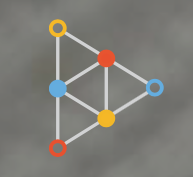 student viewing in the classroom or at home. Students can use this
student viewing in the classroom or at home. Students can use this
application to demonstrate their knowledge of a subject. Students enjoy this since they can create a video that is viewable anytime.
PadLet is a great application that can be used as a collaboration tool among students and teachers. Students can add links to websites, documents, presentations, and other types of media. This is a great way to have students contribute to a subject of the teacher choosing and have them demonstrate their understanding of the subject. Padlet works in real time so that you are constantly viewing the updated postings.
LiveBinders is a way to create a digital binder that is available to students and teachers. LiveBinders can be a collection of materials for students to use as study materials or collection of materials that will be needed for class. This application is easy to use and fun for students and teachers. The content of LiveBinders can be a living document that is constantly changing without the need to create new handouts or documents for students and teachers.
Book Creator is a great way to collect student work where they demonstrate their knowledge and prepare a book that is easily accessible. Book Creator can also be used by teachers to create interactive content for students to review. This application can use a variety of media such as video, audio, photos, and links to other items. This is a great way to create e-books for use in the classroom as well as have students create e-books and portfolios which can be viewed on multiple devices.
knowledge and prepare a book that is easily accessible. Book Creator can also be used by teachers to create interactive content for students to review. This application can use a variety of media such as video, audio, photos, and links to other items. This is a great way to create e-books for use in the classroom as well as have students create e-books and portfolios which can be viewed on multiple devices.
Catechists can use these tools in the religious classroom to create a rich environment where students are engaged in the learning. These tools will enrich the religious education of students and have them talking about their learning in a new way.
Ruth E. Manlandro, M.A.T. (Educational Technology) is a catechist in the Diocese of St. Augustine, FL. She is a professor of computer science, presenter, and Digital Disciple Associate involved with Boot Camp at DDBCformation.org.
This article is originally published in Catechist, April/May 2017.
Image credit : Raw Pixel / Shutter Stock 349546796




